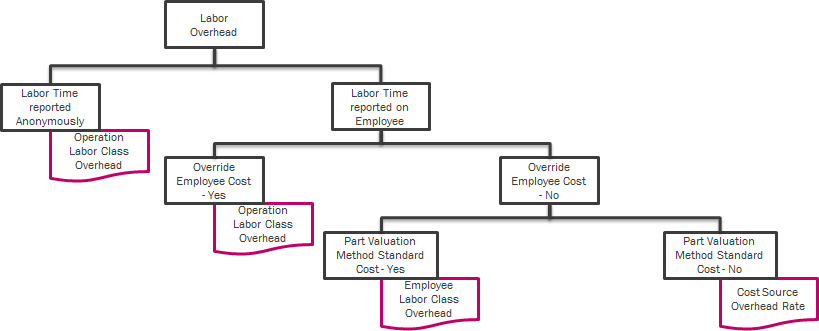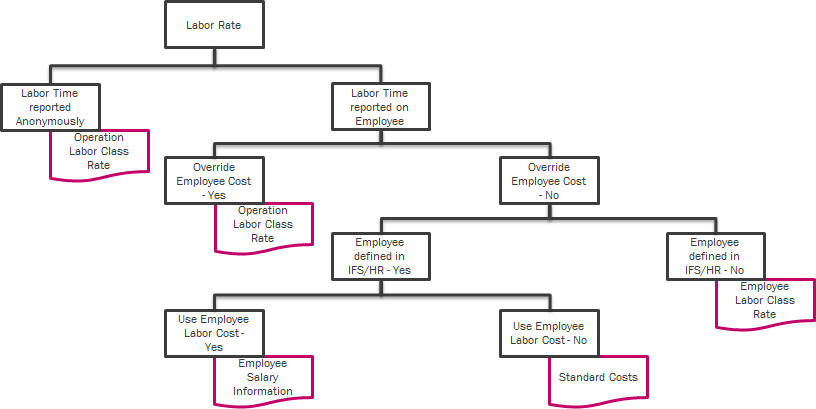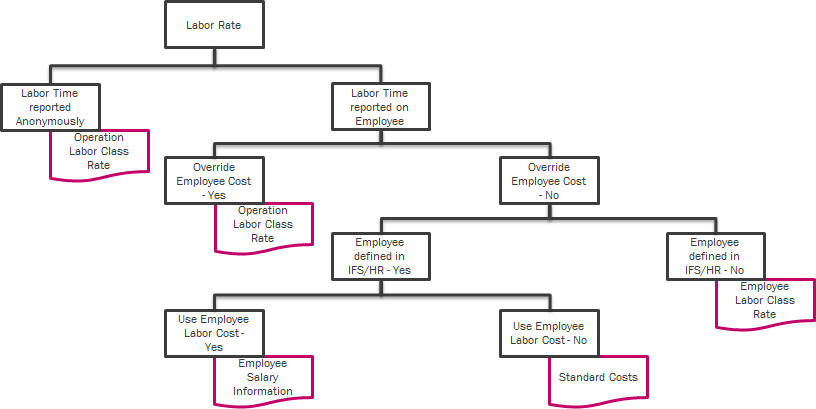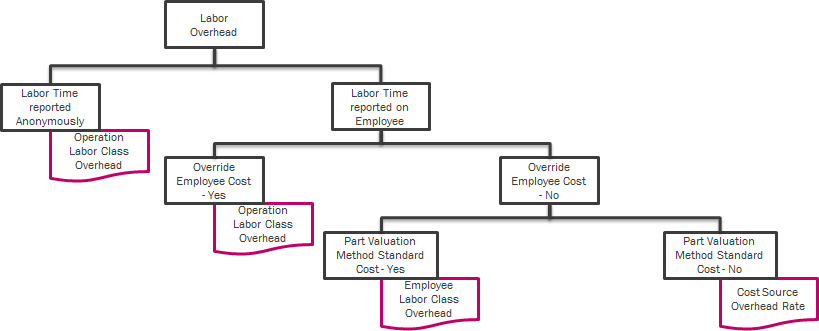Cost for Shop Order Labor Reports
The cost for labor time reported against a shop order
operation can be fetched from different sources depending on the system
configuration. The cost for labor setup and runtime is based on the reported man
hours and setup man hours. More details about the calculation of man hours can
be found in
About Shop Floor Reporting
Labor Rate
To determine the hourly rate for a labor report the
system uses the below logic:
- If the labor time is not reported against a
specific Employee ID the labor rate is fetched from the Labor Class Rate
field in the Manufacturing Labor Class/Cost for the labor
class to which the operation is connected.
- If the labor time is reported against a specific Employee ID and the Override Employee Cost
check box in
Site/Extended Site Info/Manufacturing tab is selected, the labor
rate is fetched from the Labor Class Rate field in the
Manufacturing Labor Class/Cost for the labor class to which the
operation is connected.
- If the labor time is reported against a specific
Employee ID, the Override Employee Cost check box in
Site/Extended Site Info/Manufacturing tab is not selected, and the
employee is not defined in IFS/Human Resources, the labor rate
is fetched from the Labor Class Rate field in the Manufacturing
Labor Class/Cost for the primary site and labor class to which the employee is
connected.
- If the labor time is reported against a specific Employee ID, the Override Employee Cost
check box in
Site/Extended Site Info/Manufacturing tab is not selected, the employee
is defined in IFS/Human Resources and the Use Employee
Labor Cost check box in Company Details window is
selected, the labor rate is fetched from the Hourly Rate column in
Employee/Compensation/Salary window.
- If the labor time is reported against a specific Employee ID, the Override Employee Cost
check box in
Site/Extended Site Info/Manufacturing tab is not selected, the employee
is defined in IFS/Human Resources and the Use Employee
Labor Cost check box in Company Details window is
not selected, the labor rate is fetched from the Standard Cost column
in Standard Costs window.
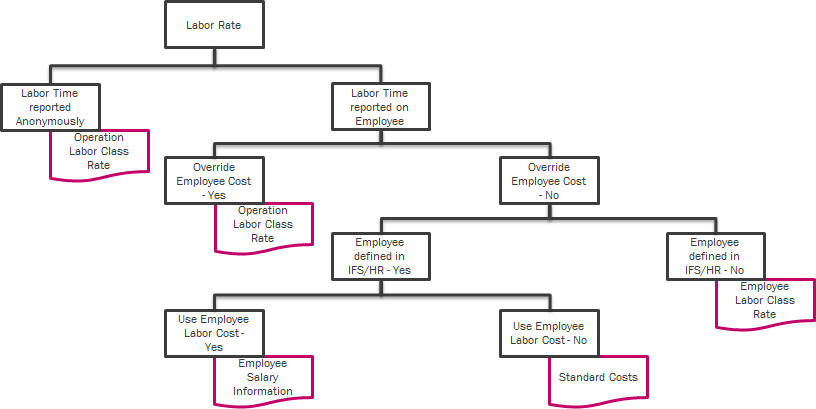
Labor Overhead
To determine the overhead rate for a labor report the
system uses the below logic:
- If the labor time is not reported against a
specific Employee ID the labor overhead is fetched from the Overhead
field in the Manufacturing Labor Class/Cost for the labor
class to which the operation is connected.
- If the labor time is reported against a specific Employee ID and the Override Employee Cost
check box in
Site/Extended Site Info/Manufacturing tab is selected, the labor
rate is fetched from the Overhead field in the Manufacturing
Labor Class/Cost for the labor class to which the operation is
connected.
- If the labor time is reported against a specific Employee ID, the Override Employee Cost
check box in
Site/Extended Site Info/Manufacturing tab is not selected and the
Cost Valuation Method list in the Inventory Part window for
the manufactured part is set to Standard Cost, the overhead rate will be
fetched from the Overhead field in the Manufacturing Labor
Class/Cost for the primary site and labor class to which the employee is connected.
- If the labor time is reported against a specific Employee ID, the Override Employee Cost
check box in
Site/Extended Site Info/Manufacturing tab is not selected and the Cost
Valuation Method list in the Inventory Part window for the
manufactured part is not set to Standard Cost, the overhead rate will
be fetched from the Overhead Rate field in the Cost Details
Basic Data window.
To define an overhead rate for a cost source; first
create a cost source in the upper section and specify the desired overhead
rate in the lower section of the Cost Details Basic Data/Cost Source
tab, then select a Cost Source Indicator for Shop Order -
Employee Labor Overhead in the Cost Source Indicator Definition
tab, then connect the selected cost source indicator to the cost source in
the Cost Source Indicators tab.