![]()
![]()
Batch balancing is a method of coordinating lot sizes so that the total quantity of components produced matches the quantity needed for the planned end products. It is required when one component is used for more than one end product. You must create shop orders for each level.
It is possible to use a purchase order line, a shop order or a shop order requisition as a base supply. Base supply may in turn be balanced to shop orders and shop order requisitions.
Batch Balance Tree Structure
The Structure Tree is build up by connected demands. Different icons in the tree represent different order objects as well as different status of the balanced node.
| Icon | Description |
|
|
Shop Order Requisition. Neither fully balanced, nor over balanced |
|
|
Shop Order. Neither fully balanced, nor over balanced |
|
|
Purchase Order Line. Neither fully balanced, nor over balanced |
|
|
Shop Order Requisition. Overbalanced. Remaining to balance < 0 |
|
|
Shop Order. Overbalanced. Remaining to balance < 0 |
|
|
Purchased Order Line. Overbalanced. Remaining to balance < 0 |
|
|
Shop Order Requisition. Fully Balanced. Remaining to balance < Least Possible Qty to Balance ≥ 0 |
|
|
Shop Order. Fully Balanced. Remaining to balance < Least Possible Qty to Balance ≥ 0 |
|
|
Purchase Order Line. Fully Balanced. Remaining to balance < Least Possible Qty to Balance ≥ 0 |
Least Possible Qty to Balance should be calculated for each parent part demand which to the component is balanced and the lowest of these values should be used to determine whether or not the node should be considered fully balanced.
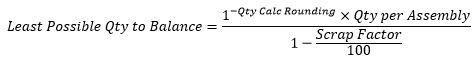
where Qty Calc Rounding is set in the Inventory Part/Acquisition tab
If the component that is being balanced exists more than once in a structure at the same level as a parent part, a formula can be used to decide the required quantity of the component to produce the parent. The following is an example of that formula, which assumes the component is used twice.
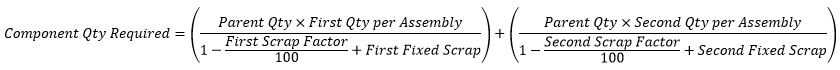
The values used for Qty per Assembly and Fixed Scrap are sums, whereas the value used for Scrap Factor is a weighted average. This means that the scrap factor will be:
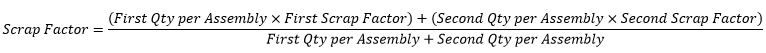
Using a batch-balanced component more than once in a structure might cause slight discrepancies in the displayed values and calculations.
Once the balance id is released, APB or CBS clients can be used to schedule them as a collection of shop orders grouped under the given balance id.
Inside CBS and APB clients, all the shop orders created upon releasing a balance id is grouped together under one object. This helps planners to schedule shop orders belong to one balance id as a group of shop orders (shop order structure).
Shop orders in a balance batch has a Node Id which represent at what level the shop order is present in the batch balance structure. Using the Balance ID and the Nod Id, CBS and APB create the shop order structure for a specific balance ID within CBS and APB. Using the Nod Id, along with the Balance ID the preceding and succeeding relationship are created within the structure itself. When CBS and APB schedule shop orders, the shop orders under one balance id is scheduled together while preceding succeeding relationships are maintained. This create a shop order schedule for a balance batch so that shop orders are scheduled a logical production sequence.