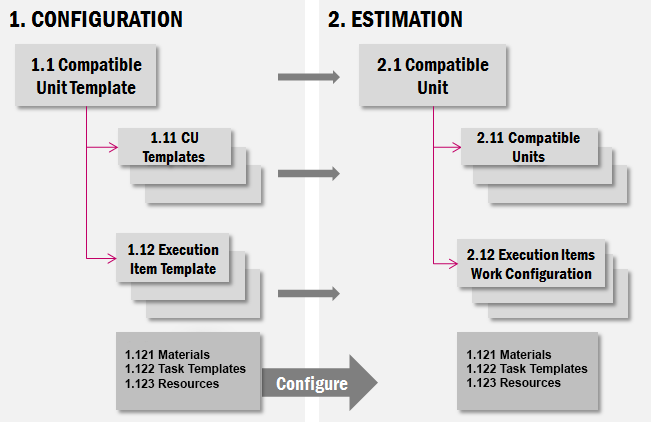
Design engineers are in need of multiple revisions of compatible unit estimates in order to decide the best engineering procedure to realize the compatible unit as an asset. Cost of each estimate is determined by the associated materials, labor and tools resources. Requirement of above associations in an estimate is mainly depending on the design and geographical requirements. Hence, a convenient, but an effective way of making different estimations by varying the design attributes, is an essential part in the design.
Compatible unit configuration is a guide of procedures which facilitate the design engineer to estimate different compatible unit structures or structure revisions for comparison. It is equipped with an automated evaluation process controlled by configuration rules associated to design attributes. Each evaluation, depending on the design attribute values, could result in to a new estimate revision.
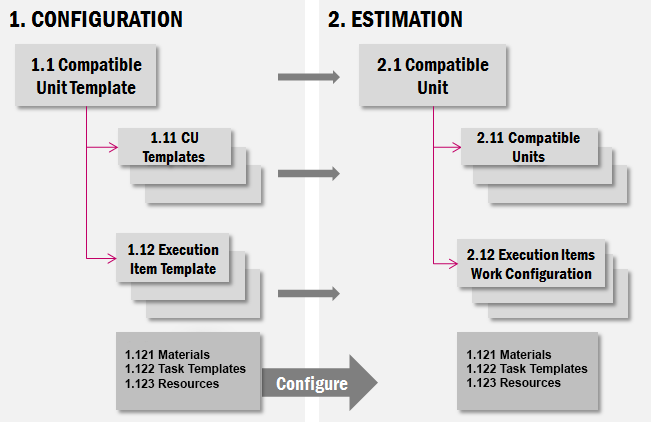
1-Configuration,1.1-Compatible Unit Template,1.11-Sub Compatible Unit Templates, 1.12-Execution Item Templates, 1.121-Materials, 1.122-Task Templates, 1.123-Resources, 2-Estmation, 2.1-Compatible Unit, 2.11- Compatible Units, 2.12-Execution Items/Work Configurations
Compatible Unit Template:
The initial stage of configuration is designing the Compatible Unit template structure. The template is made possible to register all possible alternatives of sub unit & execution item templates. Each execution item template is also possible to define with all alternatives of cost association items such as labor, materials and tools. It is important to design and prepare the best possible template structure that could cover all design scenarios. Practically, each design scenario is different to another by the values of its design attributes. These design attributes are usually held by an entity called configuration family. The connection between a compatible unit template and a configuration family inherits the respective design attributes to the template.
An example of part of a Compatible Unit Template designed for a Telecom Tower that consists of alternatives of Generator and Tower Template sub unit templates is shown below.
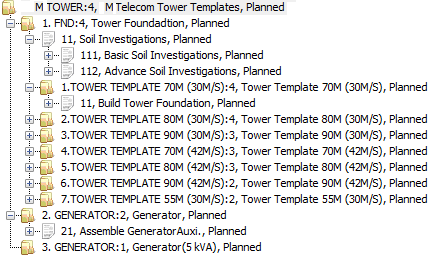
Configuration Rules
The configuration process is controlled by configurations rules. These rules are always associated with the design attributes, inherited from configuration family. A rule determines the selection of one item from the available alternatives that matches the given design requirement. As for the example above, configuration rule conditions can be defined for each Tower Template alternative as shown below.
IF Wind Speed <30 m/s and Tower Height=70m Select TOWER TEMPLATE 70M (30M/S)
IF Wind Speed 30..42 m/s and Tower Height=70m Select TOWER TEMPLATE 70M (42M/S)
Configuration rules can be defined for each of the following alternative on a selected template; sub unit templates, executions item templates, task templates, resources and materials. In addition to selecting the alternative, it is also possible to set planned quantities of work lists, materials and resources through rule actions.
IF Wind Speed <30 m/s and Tower Height=70m Select Material ‘HD BOLTS M36X790’ [Condition] AND Set Quantity = 16 [Action]
IF Wind Speed 30..42 m/s and Tower Height=70m Select Material ‘HD BOLTS M42X850 [Condition] AND Set Quantity = 24 [Action]
Define Criteria:
At this phase of the configuration, design engineer saves the different design and geographical requirements through design attribute values. Selection of design attribute values depends on the connected configuration family.
| Design Parameter | Value | Value | Value | Value |
| Height | 70 | 80 | 90 | 55 |
| Wind Speed | 30 | 42 | 30 | 42 |
| Ground Condition | Sand | Rock | Clay | Reclaim |
Evaluation:
During the evaluation, the configuration criteria validates against each and every configuration rule to consider choosing the rule associate or ignoring it. If chosen, the respective actions are also performed simultaneously. End of each evaluation, a new compatible unit estimate revision can be resulted in for comparison or realization.
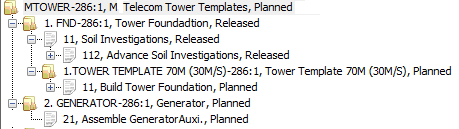
As for the above template example, TOWER TEMPLATE 70M (30M/S) and GENERATOR 2 have been picked to configure the compatible unit ,by the design criteria.