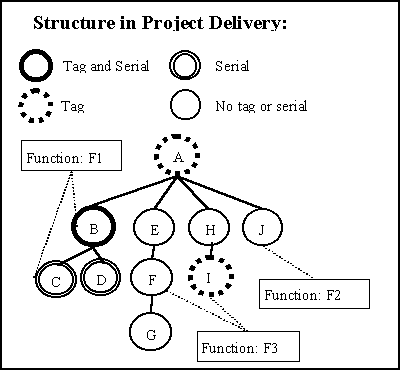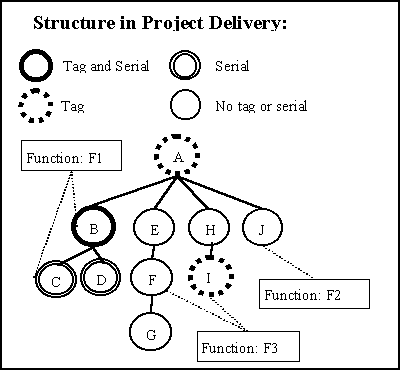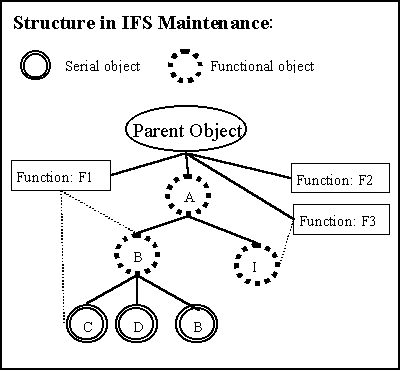Transfer Project Product Structure to Maintenance
Explanation
Perform this activity to transfer project product structure to IFS Maintenance.
Only serialized project parts (items) and parts with tags are transferred. The parts'
document references, spare part lists and functions can be transferred if desired.
Important Terms:
Separator: The separator is set when installing the system. It
can be overridden by setting the parameter OBJ_LEVEL_SEPARATOR in Application
Services, but this is not recommended.
Functions/Systems: Functions in IFS/Project Delivery are the same as
systems in IFS Maintenance. A project function is created as a functional object
(also called a system object) in IFS Maintenance. There will be connections
created between the system object and serial objects and/or functional objects.
Tag: An address in the project product structure. As the product is maintained,
several parts can be used sequentially as replacements in a single tag position.
The tag is used to contain additional information on the physical location of
the part in the product. The tag number refers to a tag that contains this information.
Project tags are defined in
Project Product/Tag
tab. Project items with tags are created as functional objects in IFS Maintenance.
Prerequisites
- IFS/Equipment must be installed.
- A top object must exist in IFS Maintenance, which has the same site as the
project.
- The top part must be connected to the delivery project.
- All parts in the project product structure must be issued from inventory.
- If the project has been connected to a customer order and the serial top
item to a customer order line, this serialized part must have the Issued status
in Part Serial Catalog in IFS/Part Catalog. The status changes to Issued when
the customer order line has been delivered.
- If you wish to transfer the spare part lists, every spare part must be registered
as a purchase part.
- If you want to transfer functions, you cannot have INHERIT_OBJECT_ID=TRUE
(in maintenance object name has a limit for 40 characters, so you cannot have
this set to TRUE if you have a structure with many levels).
System Effects
The delivery projectís serialized parts and parts with tags are transferred to
IFS Maintenance. If specified, the document references, spare part lists and functions
are also transferred.
Rules for Transfer of Parts in the Assembly Structure
Naming Conventions
In Object Property,
the INHERIT_OBJECT_ID controls how the object name is built. If set to TRUE,
the object ID will be as described below, but prefixed with the part's parents'
object ID. When set to FALSE, the object ID will be exactly as described below.
Serial with TAG: A serial part with tag is created both as a
functional object and as a
serial object in Equipment.
- Parent: The functional objectís parent must be the closest serial or
serial/part with tag above in the assembly structure.
- Naming conventions functional object: Object ID = Tag No.
- Naming conventions serial object: Object ID = Part No. concatenated
with Separator and Serial No.
Part with TAG: Parts with tags are created as a functional objects
in Equipment. The part number is added as an attribute for the functional object
in Equipment.
- Parent: Its parent must be the closest serial/part with tag above in
the assembly structure.
- Naming conventions: Object ID = Tag No.
Serial without TAG: A serial part without tag is created as a serial
in Equipment.
- Parent: Its parent must be the closest serial or serial/part with tag
above in the assembly structure.
- Naming convention: Object ID = Part No concatenated with Separator
and Serial No.
Part without TAG: Parts without tag are not transferred.
Transfer of Spare Parts
If the spare part check box is checked and all the spare parts are purchase
parts, the part's spare part list is transferred to IFS Maintenance. If any
spare part is not registered as an inventory part, the transfer will be aborted.
You must uncheck the spare part check box to be able to transfer the structure
and functions without the spare parts. You can see which spare parts are not
inventory parts in Project Product Info. On the
Spare Parts
tab, there are the columns Order Type and Inventory Part. If the spare part
does not have the value Purchased in the Order Type column, the part is not
an inventory part. This can be changed in IFS/Inventory. It is not possible
to transfer the spare parts separately on a later occasion.
Document references
If the Documentís check box is checked, the part's document references will
be transferred to IFS Maintenance.
Rules for Transfer of Functions and Connections
When all objects in the assembly structure are transferred, the functions
can be transferred. The following actions take place:
- The selected project functions in the dialog box are transferred and
created as functional objects in Equipment with the parent object ID
(i.e., the top level object in IFS Maintenance) as parent.
- The project function is connected to the transferred objects. One new
connection is created in Equipment for each part that is connected to the
project function in IFS/Project Delivery. If a project function is connected
to a serial part with tag, the function should be connected to the functional
object and not the serial object that is created in Equipment. The connection
will be named the same as the project function.
Example Ė Structure in IFS/Project Delivery and in IFS Maintenance
The following figures illustrate the structure in IFS/Project Delivery, and
the transferred structure in IFS Maintenance.
The parts with no tag or serial are not transferred. The functions are connected
directly to the parent object with connections to the parts.
NOTE: Part B is created as two objects in IFS Maintenance Ė one functional
object and one serial object. The functional object becomes the parent to
the serial object.
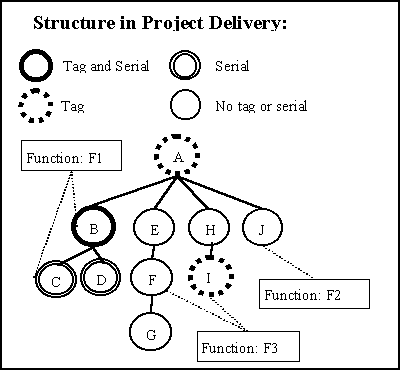
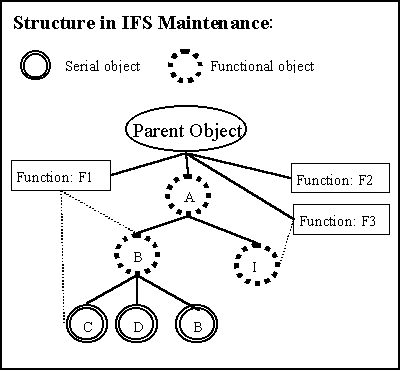
Window
Delivery Projects
Related Window Descriptions
Delivery
Projects
Procedure
- The parent object, i.e., the top-level
structure (customer, plant, package, etc.), must be created as a functional
object in IFS/Equipment.
- You can create a new object in
Functional Objects
window.
- If the top part in the structure you are transferring is a serial part, you must be sure to choose an object level that is individually
(serial) aware. By using the List of Values in the Object Level field,
you can see which levels are individually (serial) aware. If you try to
transfer a serial top part from Project Delivery to a parent object in IFS
Maintenance that is not individually aware, you will receive an error
message and the transfer will be aborted.
- A top part must be connected to the project. This can be done by inserting
a project item in Top Item No field in
Delivery Projects
window.
- Select the menu option Transfer To Maintenance.
- A dialog box will appear. Enter facility site (use the List button
to choose between legal sites) and parent object ID (use the List
button to choose between legal objects).
- When both facility site and parent object are entered, the OK
button will be enabled. The project's functions will be listed in the table,
from which you can elect the functions you want to transfer.
- If you donít want to transfer document references or spare part lists,
you must uncheck the relevant check box.
- When you press the OK button, the system will check to determine
if the given site and parent object ID exist in IFS Maintenance.
- If the site and parent are not in IFS Maintenance, you will receive
an error message that the object does not exist, and the transfer
will be aborted.
- If the chosen parent object already has a structure, you will receive
a message to this effect; you will be asked if you want to remove the existing
structure. The structure will be deleted only if it has no Preventive and
Corrective Maintenance plans (PCM plans) or work orders attached. If one
or more PCM plans or work order is connected to any of the objects, you
will receive a message to that effect. The structure will NOT be deleted
and the transfer will be aborted. If the structure is deleted, you will
receive a message that it is successfully removed, and the transfer will
start.